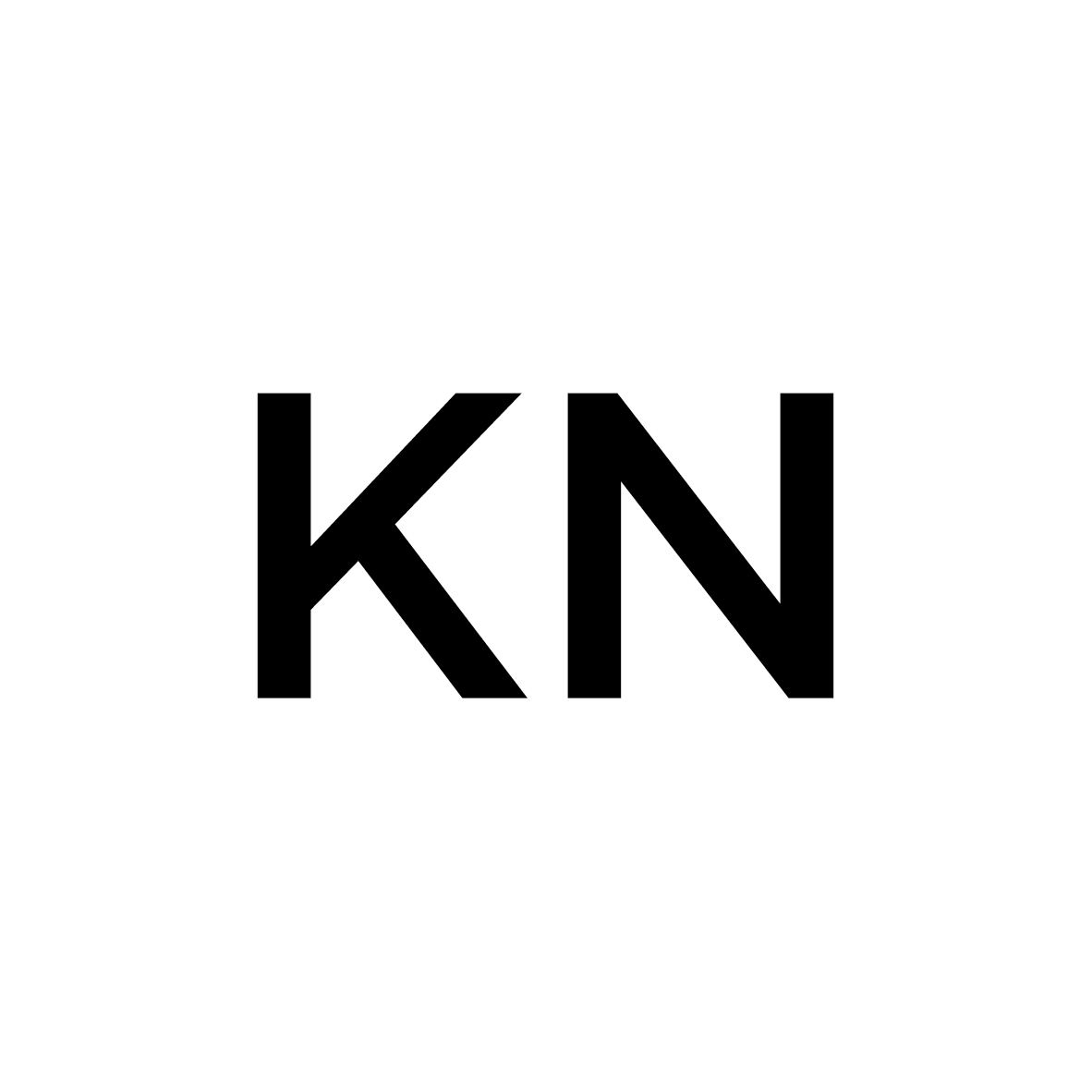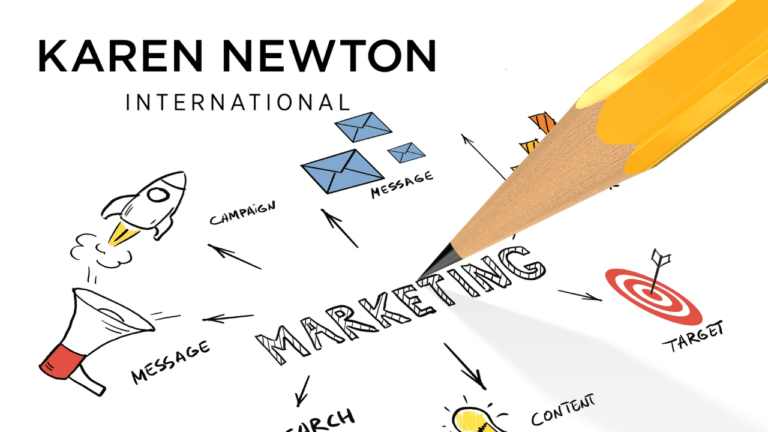How To Create 20 Pieces Of Content From A Blog
How to Create 20+ Pieces of Content from one Blog Post
- Snippets
- Key Takeaways
- Social Media Posts
- YouTube Video
- Shorts and Reels
- Newsletter Sectors
- Book Chapter
Content creation is the lifeblood of online entrepreneurs. With so many online platforms wanting content in different formats in this blog, we look at how to repurpose content and some of the tools.
In this example, I will show how I create a blog for The Online Entrepreneur Website and use it as a base for other forms of contents.
Blogs
My content creation starts with a blog. I have an idea and write about it. Not everyone will be comfortable with a blog, start with what suits you best.
Blog Tools
- Microsoft Word – my content starts its life in MS Word. Here I write the blogs and apply the auto punctuation and spelling. This helps with grammar and presentation.
- Grammarly – a piece of software that is constantly active on my computer and checks every piece of content as I write it for grammar, spelling and structure.
- Wealthy Affiliate – AI tool to suggest outlines for blogs
- Jaaxy – for long-tail SEO (available free through Wealthy Affiliates membership or can be purchased separately)
Once the content has been created I use ChatGPT to create a
- Snippets for the blog
- Key Takeaway s
- Short Social Media Posts
Note: this creates several pieces of content but it does need editing.
Newsletters
The Key Takeaways created by ChatGPT from the blog becomes the main points to include in The Online Entrepreneur Newsletter.
I expand on the Key Takeaways with tips and personal experience.
Also, I create an action steps section. These are simple 2 or 3 actions that will help improve an online business.
Newsletter Tools
- Subscriptions are through my course hosting platform Membervault
- Aweber for keeping track of subscriptions and sending the weekly newsletter to the right subscribers.
Books
As an author, I use blogs as a base for writing a chapter in a book.
The blog tends to be an abbreviated format that is then extended to create chapters.
The books are created in Microsoft Word. Word makes it easy to “cut and paste” the copy into the book document. Then it can be edited and expanded into a chapter.
This is one of my secrets for creating so many books.
Book Tools
- Microsoft Word
- Grammarly
- Amazon for publishing
YouTube
The blog is the foundation for a long-form YouTube video. The videos will vary in length from 10 – 60 minutes. Longer videos are usually taken from a webinar.
The Key Takeaways from the blog become sections within the video. This keeps the structure of the video similar to the blog.
With a video, I can explain more about the topic’s background. I will also include tips and personal experience.
Video Tools
- Zoom is used to record videos.
- Movavi is the editing software
Shorts and Reels
Shorts and reels are an important part of online marketing. Thank goodness for AI.
My attempts at creating shorts were not very good. However, AI has quickly come to the rescue.
Using a YouTube video, AI will cut the video into shorts with recommendations for how effective the videos will be for virality. The higher the score the more likely it is to be viewed.
Shorts and Reel Tools
- Opus Clip AI Software
A Typical Monday
A commonly asked question is how do I manage my time. This is because clients will see all the content I create and think all I do all day is work.
The tools mentioned in here help greatly in reducing time spent on content. I can now create a week or more content in just one day.
Monday morning is the productivity day. This is my routine
- Write the Blog
- Record the YouTube Video, edit and format
- Use ChatGPT to create snippets, key takeaways and Social Media posts
- Write a Newsletter from key takeaways and schedule delivery time.
- Schedule Social Media Posts for the week
- Use Opus Clip to create reels from YouTube Video and schedule release
- Cut and Paste the blog into the latest book and expand the chapter as time allows.
That is the marketing sorted for the week. I am now free to concentrate on sales and/or other projects.
AI does the heavy lifting that would in the past, have taken me several days to create
Monday Morning Tools
One tool I have yet to mention which is used for almost every piece of content is Canva. Here I create YouTube Thumbnails; Pinterest Pins; and Images for Facebook; Instagram; X and other social media platforms. The resizing tools helps turn one image into the right format for all the other platforms.
How to Create 20 Pieces of Content from a Blog
As a writer, I have used a blog to create more than 20 pieces of content.
The content covers the same topic, in-depth and in a format that will resonate best with my potential customer.
For example, I used this particular blog as the foundation to create over 30 pieces of content that are now live on the internet and working to generate potential customers.
Repurposing content is the key to being able to work on multiple platforms at the same time without feeling you don’t have enough hours in the day.